Cloning a Repository from GitHub in Visual Studio
See the below steps on how to clone a repository from GitHub in Visual Studio 2017
Step 1 : Find the Team Explorer

Step 2: Click on Clone, Once you click on Clone you will get a window/modal as shown below
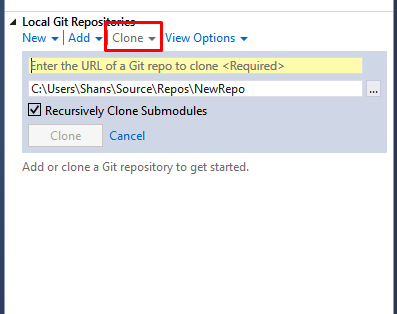
Step 3: Go to GitHub and Click on Clone or Download then copy the Git url

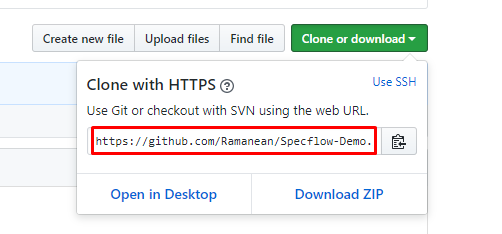
Step 4: Copy the GIT url in the visual studio and Click on Clone

Step 5: Once it’s cloned you can see the solution Explorer like shown below
